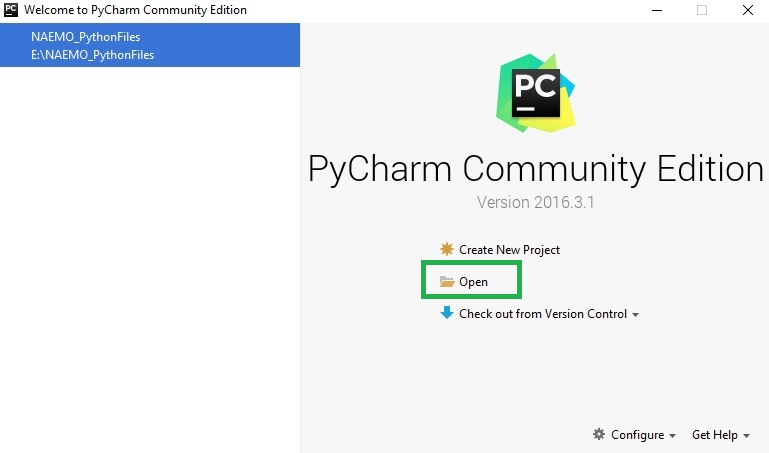
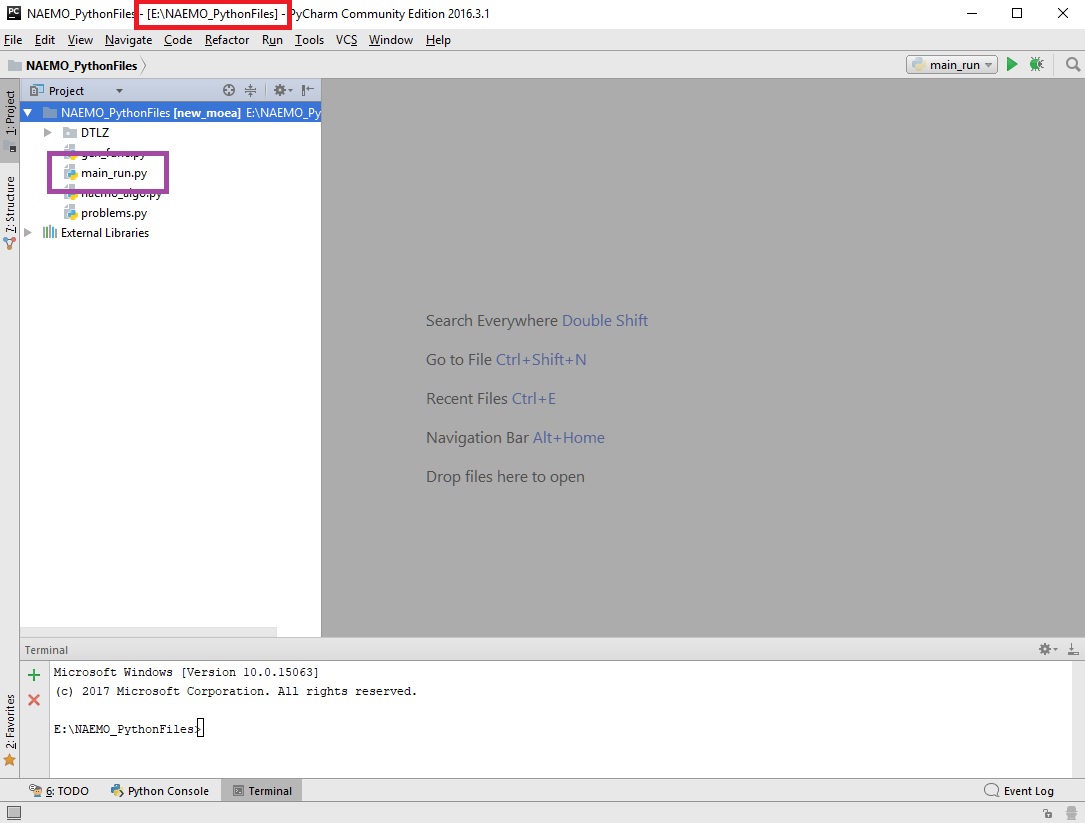
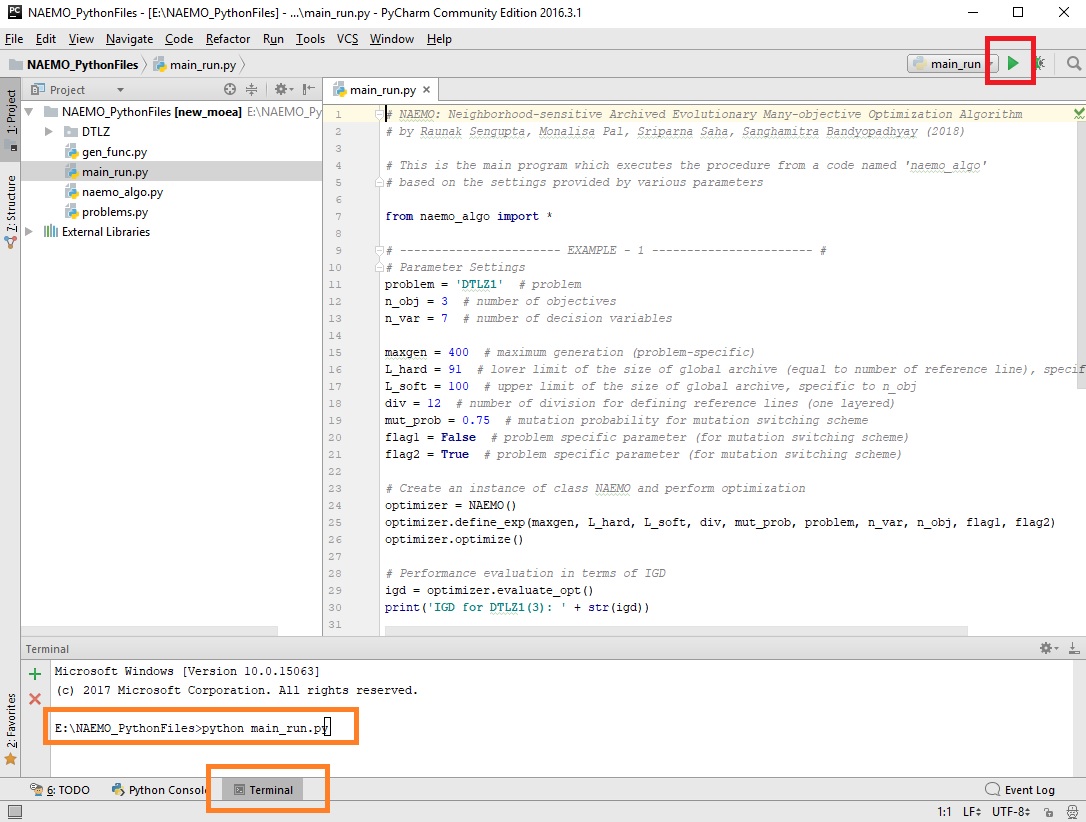
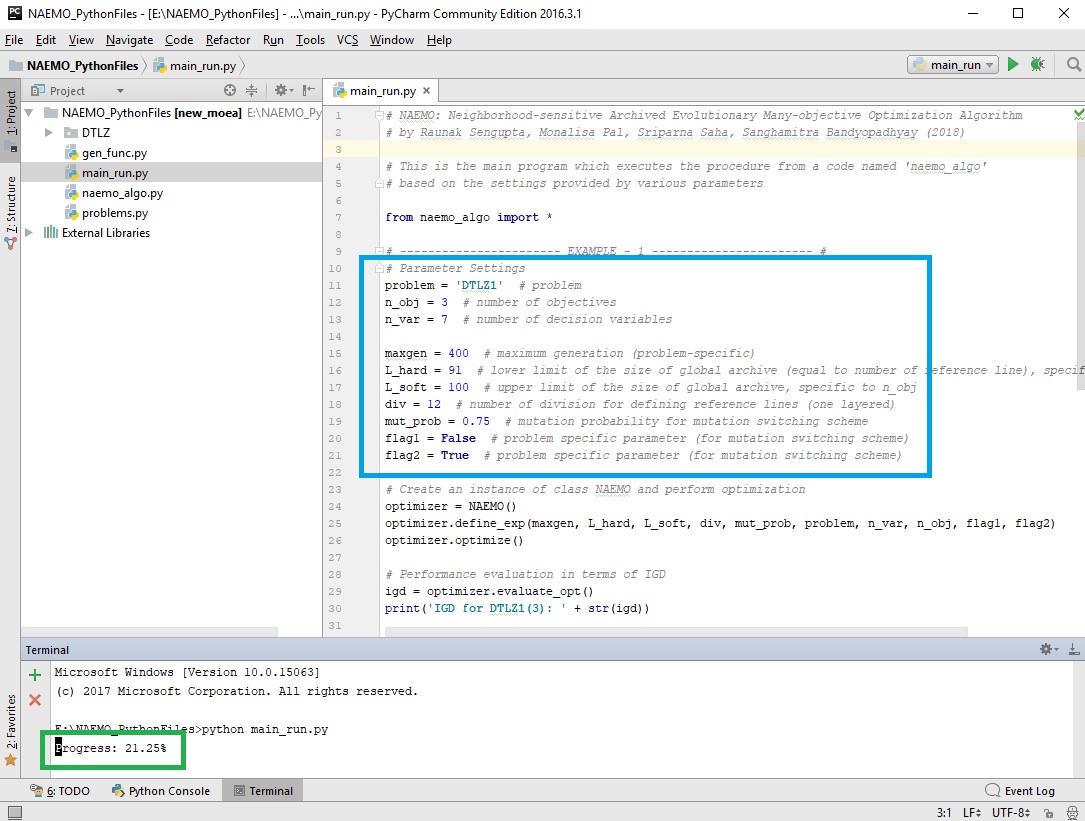
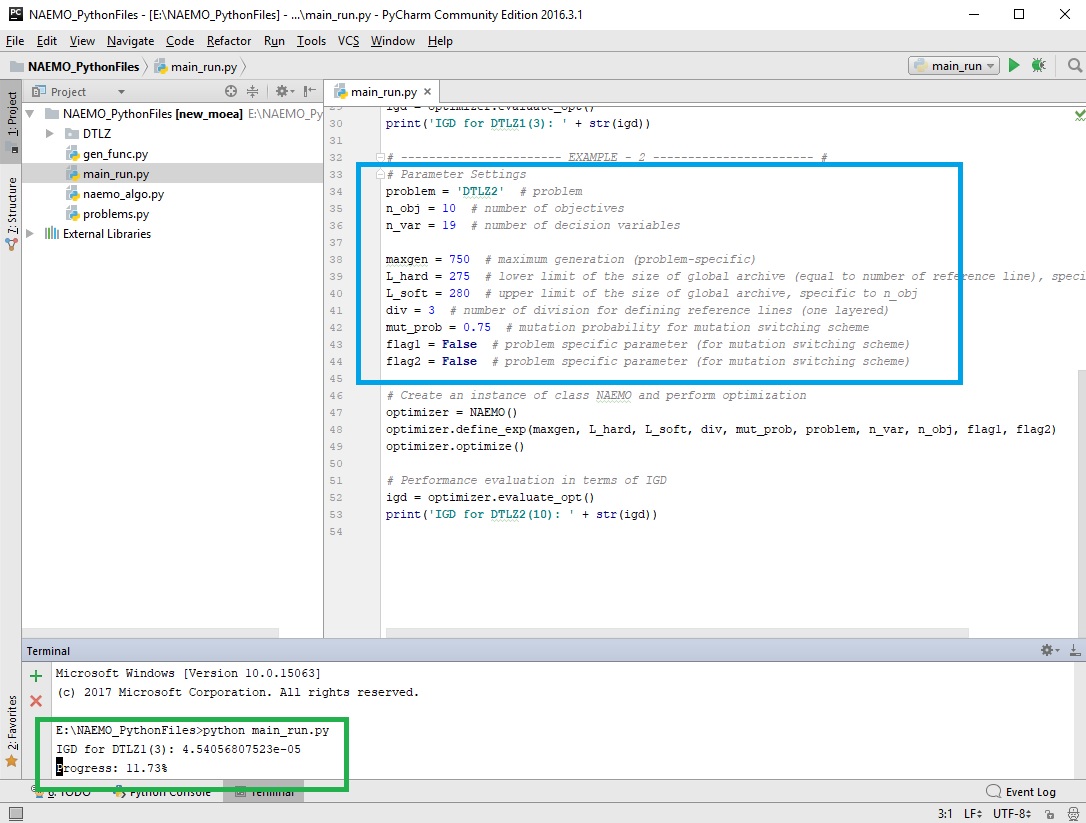
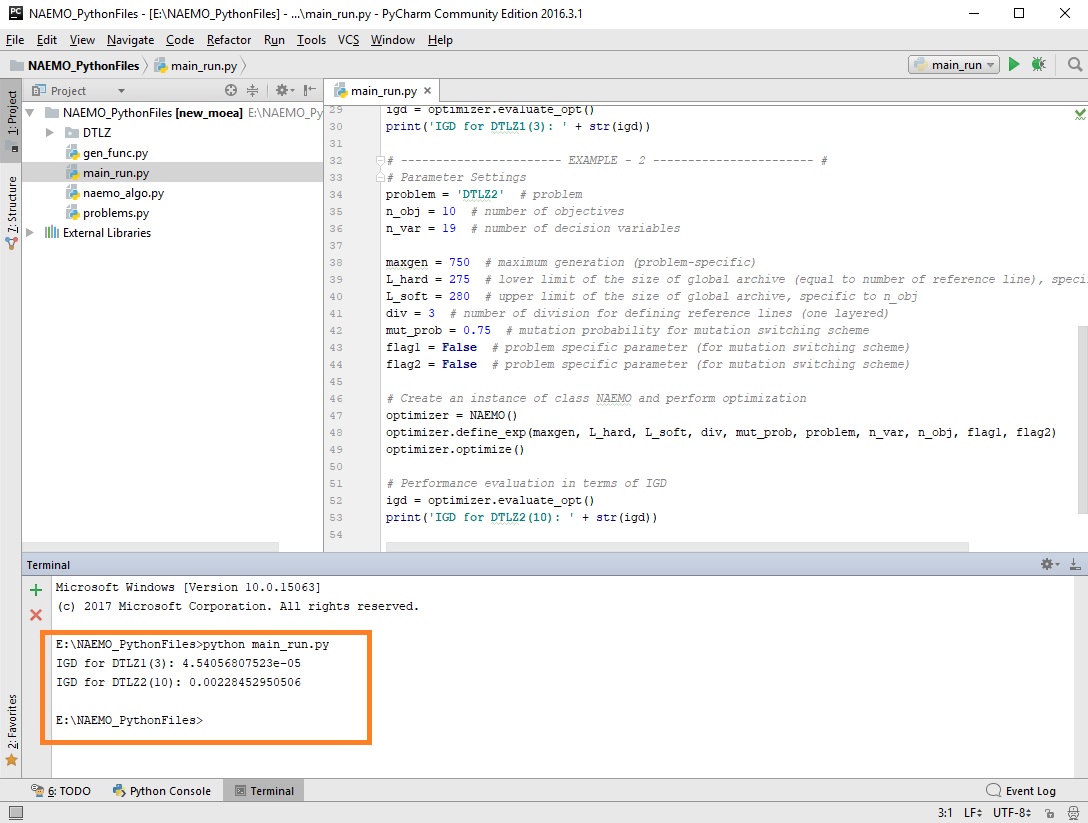
Welcome to this webpage which presents a many-objective optimization approach viz. NAEMO or Neighborhood-sensitive Archived Evolutionary Many-objective Optimization. This proposed algorithm has been applied on DTLZ, WFG and IMB test problems and the efficacy of the approach has been analysed using IGD metric, hypervolume indicator, purity metric and radial plot visualization. The major characteristics of this approach are as follows: smart use of neighborhood property, periodic filtering of archive, monotonic improvement in diversity, use of decomposition as well as dominance during optimization and use of mutation switching scheme as an adaptive mechanism among multiple reproduction operators. This webpage contains the Python 3.4 code as a downloadable ZIP folder, and the step-wise illustration of the execution of the code.
The experiment was conducted in a system having Intel Core i7 processor @ 2.5GHz with 8GB RAM and using Python 3.4.
The Python 3.4 codes are available in a compressed folder named "NAEMO_PythonFiles.zip" which is downloadable from the link below. The compressed folder is to be extracted in which there are 4 .py files. Out of these .py files, the file named "main_run.py" is to be executed and the remaining ones include function definitions required for the entire execution. This program encodes DTLZ1-4 test problems in "problems.py" file which is to be modified if some other test problems or functions of a practical applications are to be used.
Click here to download the Python 3.4 implementation of NAEMO.
As NAEMO is a decomposition-based approach, the implementation is available with standard settings of sub-space partitioning. For any arbitrary sub-space partitioning, please visit this page.
The code can be executed as listed below. Against each step, a screenshot is provided for reference. The screenshots are taken during execution of the code in Windows 10.
Author: Monalisa Pal
Email: monalisap90@gmail.com