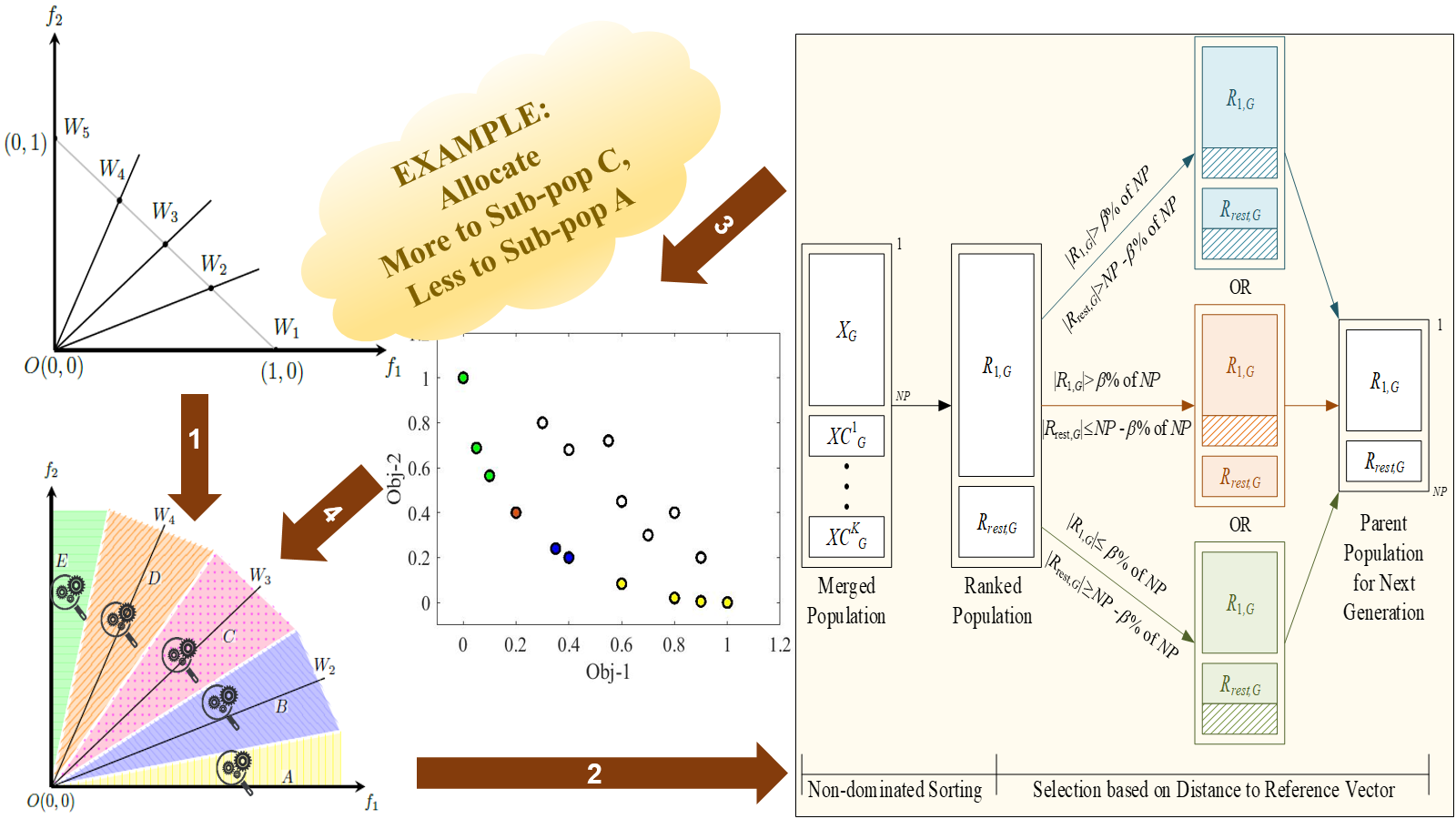
Welcome to this webpage which presents a many-objective optimization approach viz. ESOEA or Ensemble of Single Objective Evolutionary Algorithms. Its novel highlights of adaptive feedback and regulated elitism make it robust to handle problem characteristics such as multiple modalities, biased density of solutions, disconnected Pareto-fronts, Pareto-fronts with sharp tails, imbalance difficulties and difficulties associated with variable linkage. This proposed algorithm has been applied on DTLZ, WFG, IMB and CEC 2009 test problems and the efficacy of the approach has been analysed using IGD metric, hypervolume indicator, convergence metric and visualization of Pareto-fronts. An illustrative flow of the proposed approach is shown in the figure below. This webpage also contains a supplementary material for describing an alternate weight distribution scheme which can be beneficial to regulate the complexity for problems with large number of objectives.
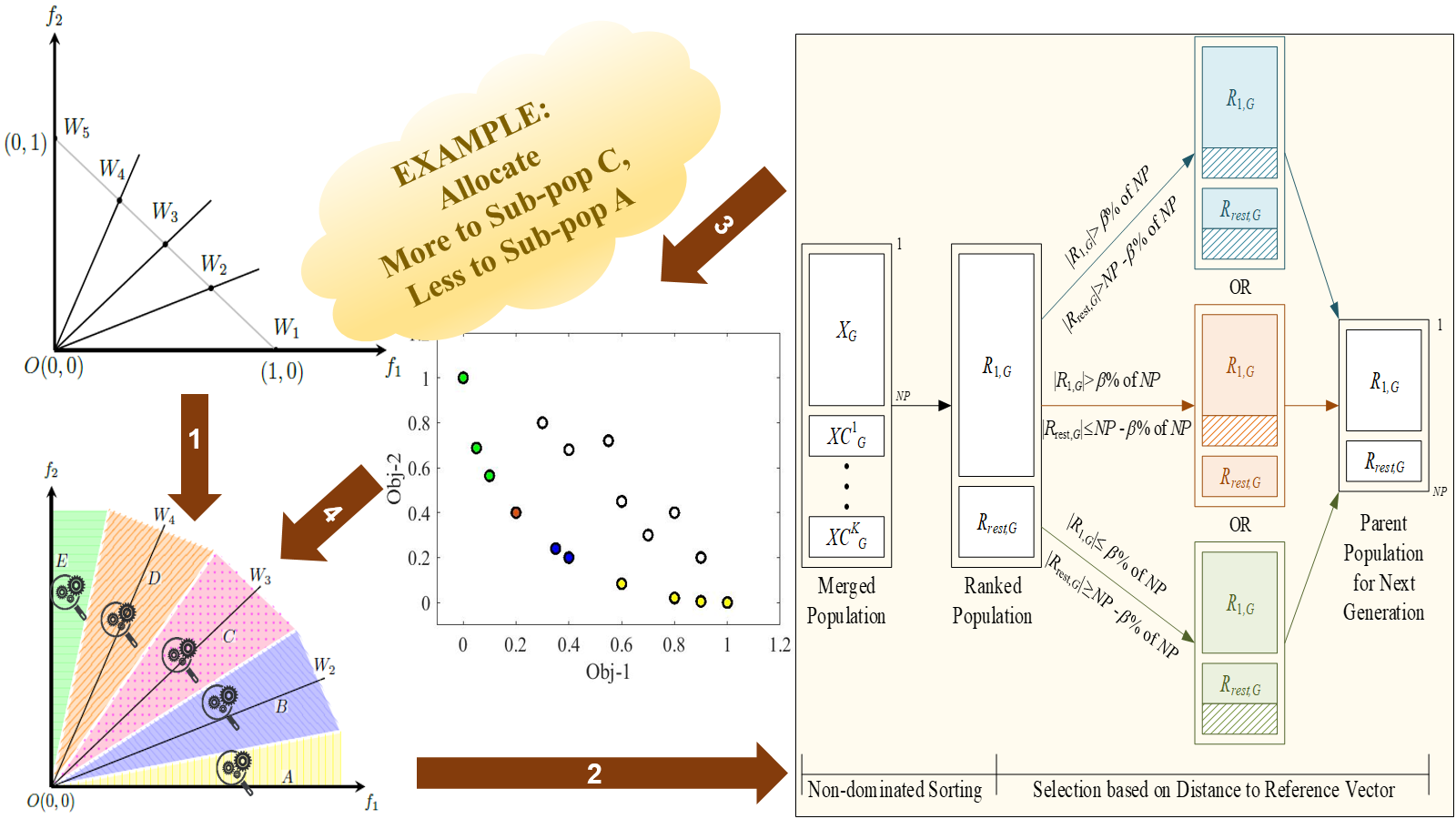
An alternative method of distributing weight vectors is available for downloading as the supplementary material in the file named "Supplementary.pdf". This method aids the reference direction associated many-objective optimization algorithms for defining the reference directions. Specifically, the supplementary material provides the following information:
Click here to download the supplementary material.
The code for ESOEA/DE is compatible with MATLAB R2018a and a system having Intel Core i7 processor @ 2.2GHz and 8GB RAM.
The MATLAB codes are available in a compressed folder named "ESOEA.zip" which is downloadable from the link below. The compressed folder is to be extracted in which there are 26 .m files, 6 .mat files and a folder named "Results". Out of these .m files, the file named "main.m" is to be executed and all the remaining ones are function definitions required for the entire execution.
Click here to download the MATLAB codes.
As ESOEA is a decomposition-based approach, the implementation is available with standard settings of sub-space partitioning. For any arbitrary sub-space partitioning, please visit this page.
The code can be executed as listed below. Against each step, a screenshot is provided for reference. The screenshots are taken during execution of the code in Windows 10.
Author: Monalisa Pal
Email: monalisap90@gmail.com